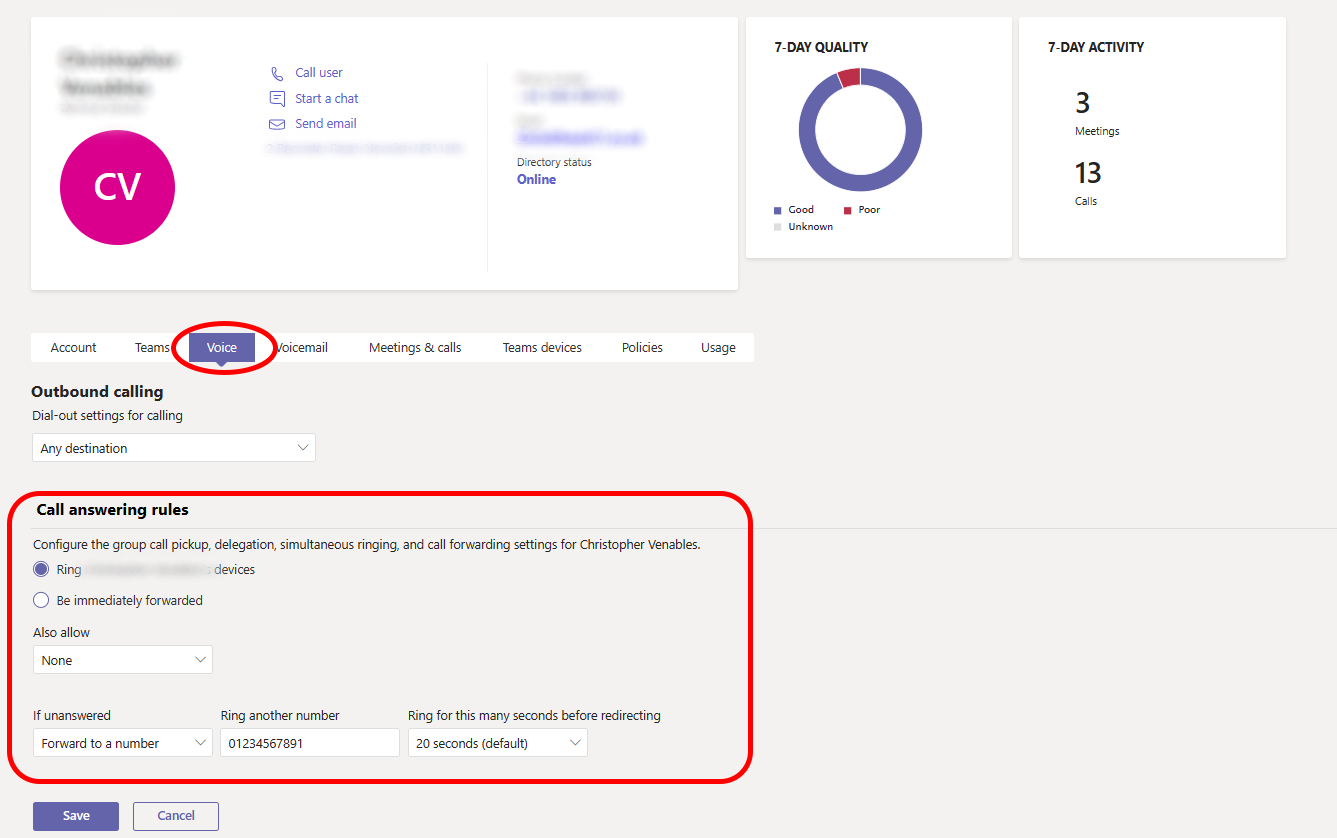How to set up call forwarding
Call forwarding is a telephony feature available to most of the modern phones and networks. Also known as call diversion, it allows you to forward a telephone call to a selected number. By choosing to divert your calls to your Pocket Receptionist number, you make sure that it is one of your dedicated receptionists who first picks up the phone on your behalf.Enable the call forwarding service on your phone
Using the call forwarding service is easy. When you create your account with us, we will provide you with a unique virtual phone number. Then you just need to change the settings to your landline or mobile phone to start diverting your incoming calls. For step-by-step instructions of how to enable call forwarding, select your mobile phone model or your landline provider from the dropdown below, and we will guide you through the process.Call forward all calls on EE Network
To activate, dial:
**21*YourPocketNumber#
To check status, dial:
*#21#
To cancel, dial:
##21#
Call forward when unanswered (on EE Network)
To activate, dial:
**61*YourPocketNumber*seconds#
To check status, dial:
*#61#
To cancel, dial:
##61#
Call forwarding when not reachable (no EE network available or phone is switched off)
To activate, dial:
**62*YourPocketNumber#
To check status, dial:
*#62#
To cancel, dial:
##62#
Call forwarding when busy (when you are already on the phone) on EE Network
To activate, dial:
**67*YourPocketNumber#
To check status, dial:
*#67#
To cancel, dial:
##67#
Call forwarding on O2 Network
Call forward all calls
To activate, dial:
**21*YourPocketNumber#
To check status, dial:
*#21#
To cancel, dial:
##21#
Call forward when unanswered
To activate, dial:
**61*YourPocketNumber*seconds#
To check status, dial:
*#61#
To cancel, dial:
##61#
Call forwarding when not reachable (no network or phone is switched off)
To activate, dial:
**62*YourPocketNumber#
To check status, dial:
*#62#
To cancel, dial:
##62#
Call forwarding when busy (when you are already on the phone)
To activate, dial:
**67*YourPocketNumber#
To check status, dial:
*#67#
To cancel, dial:
##67#
Call forwarding on Three Network
Call forward all calls
To activate, dial:
**21*YourPocketNumber#
To check status, dial:
*#21#
To cancel, dial:
##21#
Call forward when unanswered
To activate, dial:
**61*YourPocketNumber*seconds#
To check status, dial:
*#61#
To cancel, dial:
##61#
Call forwarding when not reachable (no network or phone is switched off)
To activate, dial:
**62*YourPocketNumber#
To check status, dial:
*#62#
To cancel, dial:
##62#
Call forwarding when busy (when you are already on the phone)
To activate, dial:
**67*YourPocketNumber#
To check status, dial:
*#67#
To cancel, dial:
##67#
Call forwarding on Vodafone Network
Call forward all calls
To activate, dial:
**21*YourPocketNumber#
To check status, dial:
*#21#
To cancel, dial:
##21#
Call forward when unanswered
To activate, dial:
**61*YourPocketNumber*seconds#
To check status, dial:
*#61#
To cancel, dial:
##61#
Call forwarding when not reachable (no network or phone is switched off)
To activate, dial:
**62*YourPocketNumber#
To check status, dial:
*#62#
To cancel, dial:
##62#
Call forwarding when busy (when you are already on the phone)
To activate, dial:
**67*YourPocketNumber#
To check status, dial:
*#67#
To cancel, dial:
##67#
Call forwarding on BT landline
First, contact BT to activate call forward on your landline.
If you already have call diverting activated, follow the instructions below:
To forward all calls
Dial *21*your pocket receptionist number#
To forward only unanswered calls
Dial *61*your pocket receptionist number#
To forward engaged calls only
Dial *67*your pocket receptionist number#
There is a charge for this calling feature, see the BT Price List for more information.
Call forwarding on Sky landline
To forward all calls
Dial *21*Your Pocket Receptionist number#
You will hear a confirmation message, followed by a single high pitched tone to indicate the call diversion has been set up correctly.
To forward only unanswered calls
Dial *61*Your Pocket Receptionist number#
You will hear a confirmation message, followed by a single high pitched tone to indicate the call diversion has been set up correctly.
To forward only engaged calls
Dial *67*Your Pocket Receptionist number#
You will hear a confirmation message, followed by a single high pitched tone to indicate the call diversion has been set up correctly.
Please note that some call features are free for Sky Talk Line Rental customers, but some optional extras are available for a little extra. Charges for extra services are added to your Sky bill and can be viewed online or on your TV at any time.
Call forwarding on TalkTalk landline
Log in to your TalkTalk account to activate call divertion. When it’s activated follow the below steps.
To forward all calls
Dial *21*Your Pocket Receptionist number#
To forward only unanswered calls
Dial *61*Your Pocket Receptionist number#
To forward only engaged calls
Dial *67*Your Pocket Receptionist number#
Call forwarding on Virgin Media landline
Before you can forward your calls, you’ll need to know which colour zone you are in.
Using your Virgin phone, dial 1765 You’ll be told a particular colour zone.
If you are in Green, Blue, Yellow and Pink Zones
Dial *21*Your Pocket Receptionist number#
(Once call forwarding is active, you’ll hear a confirmation tone)
If you are in the Red Zone
Dial *70[dial tone][Your Pocket Receptionist number]
(Once call forwarding is active, you’ll hear a confirmation tone)
Diverting unanswered calls, or calls made when your line is engaged
The forward code you’ll need to use depends on the zone you live in, and whether or not you have voicemail activated on your account. For a forwarding code specific to you, please contact Virgin Media.
Call forwarding on Plusnet landline
To forward all calls
Dial *21*Your Pocket Receptionist number#
To forward call that aren’t answered within 15 seconds
Dial *61*Your Pocket Receptionist number#
To forward calls when your line is engaged
Dial *67*Your Pocket Receptionist number#
When call forwarding/diverting feature is used, you’ll be charged by Plusnet for the diverted part of each call where applicable (e.g. the cost of calling the number you’re diverting to from your line).
Call forwarding on Telewest
These codes apply in the following Telewest Franchises: North London, West London, Langley, Windsor, Slough, Birmingham, North East England, Scotland & South West.
For other areas, please use the BT codes.
To forward all calls
Dial *70[Your Pocket Receptionist number]#
To forward only unanswered calls
Dial *77[Your Pocket Receptionist number]#
To forward calls only when your line is engaged
Dial *76[Your Pocket Receptionist number]#
Call forwarding on Microsoft Teams
Forward calls made to your business number to your Pocket Receptionist number, so your agents can answer calls on your behalf.
Step 1: Go to Microsoft teams admin center
https://admin.teams.microsoft.com/
Step 2:
In the main menu, on the left click on “Users”, then “Manage Users”
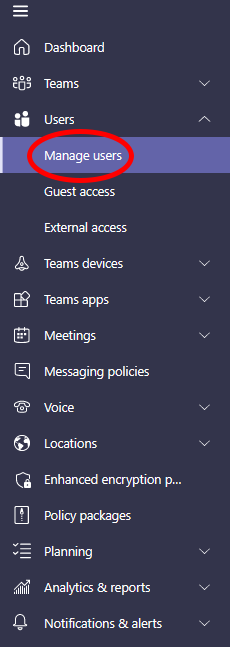
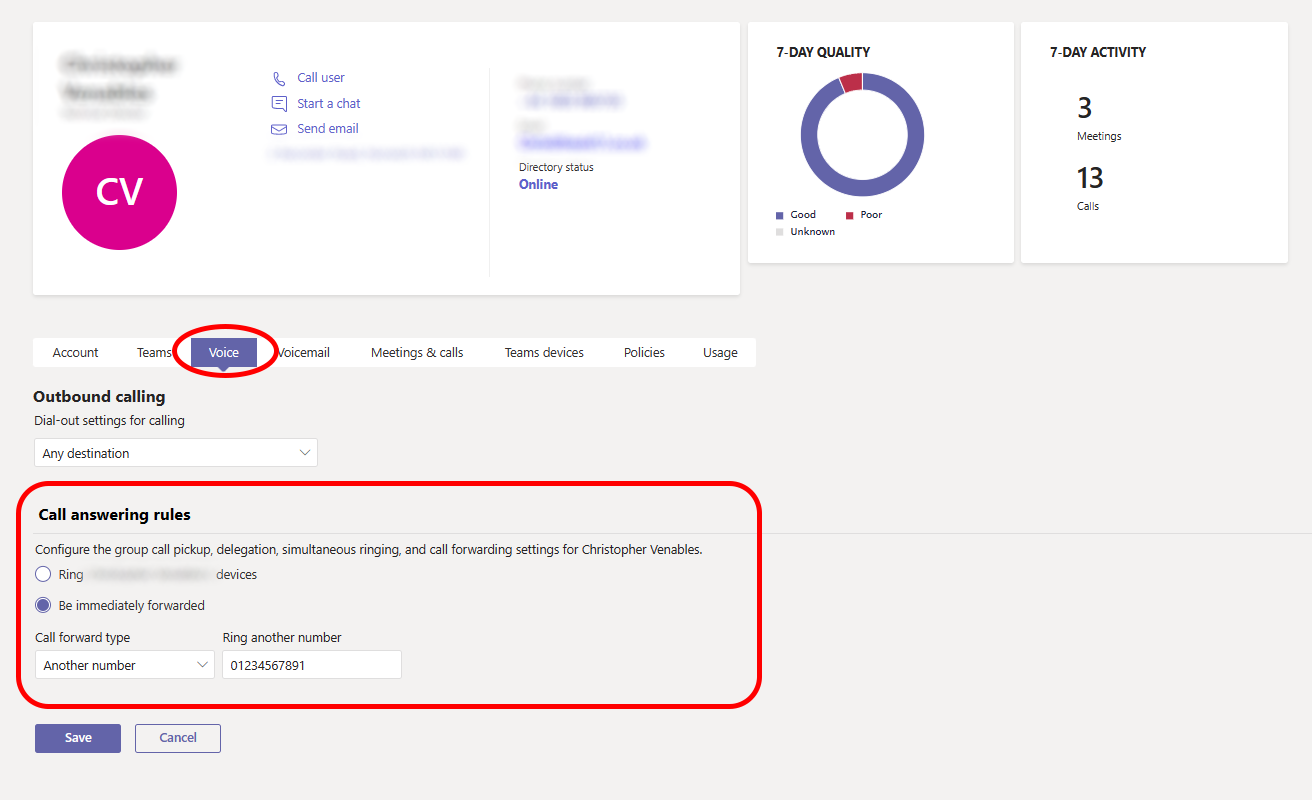
Step 4:
Click on the name of the person that owns the phone number you wish to forward.
Step 3:
Click on the “Voice” tab and from here you can choose to redirect all calls or unanswered call and enter the number you wish them to be forwarded to: